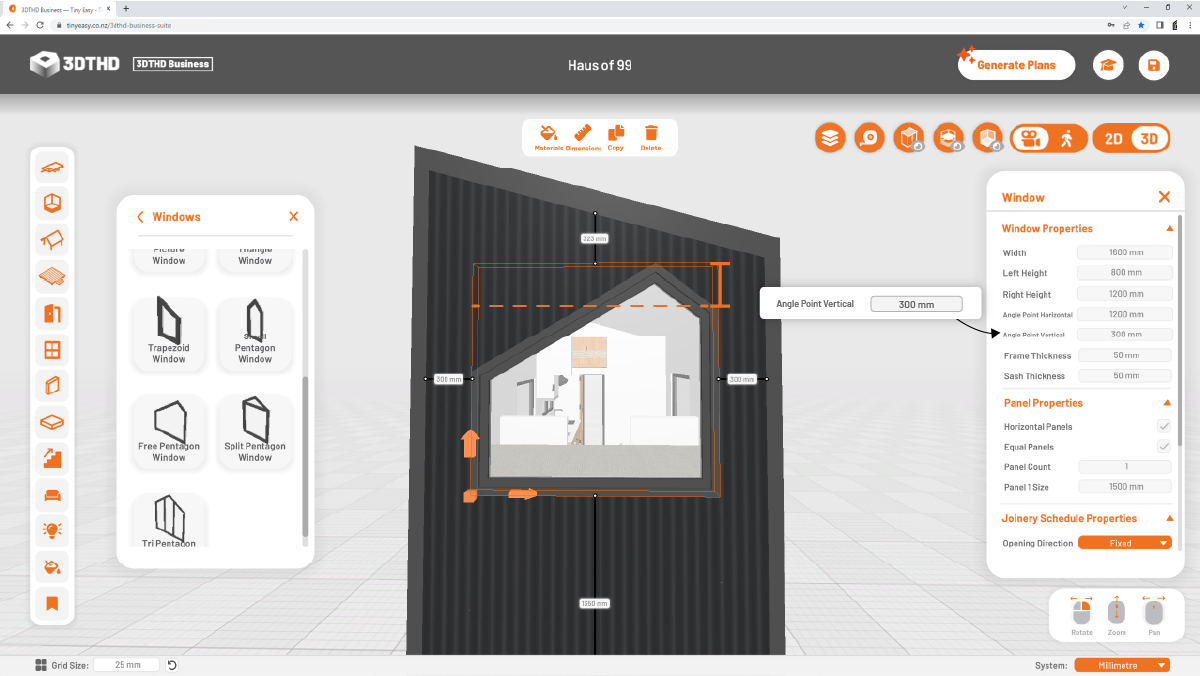Special Windows
01/06/23
Special Windows are part of the latest update to the Door and Window menu. This new extension allows you to create/design any angular window type.
How to use:
To use this tool, select an angular window preset in the window menu and place onto the shell of your tiny house design as per any usual window.
Triangle Window
The triangle window is based on a triangle shape, with two points anchored to the bottom left and bottom right of the window. The third triangle point is located at the top of the window. The vertical position is determined by the window's height. The horizontal position can be set using the "Angle Point Horizontal" setting. This determines the distance horizontally from the left side of the window to the triangle top point.
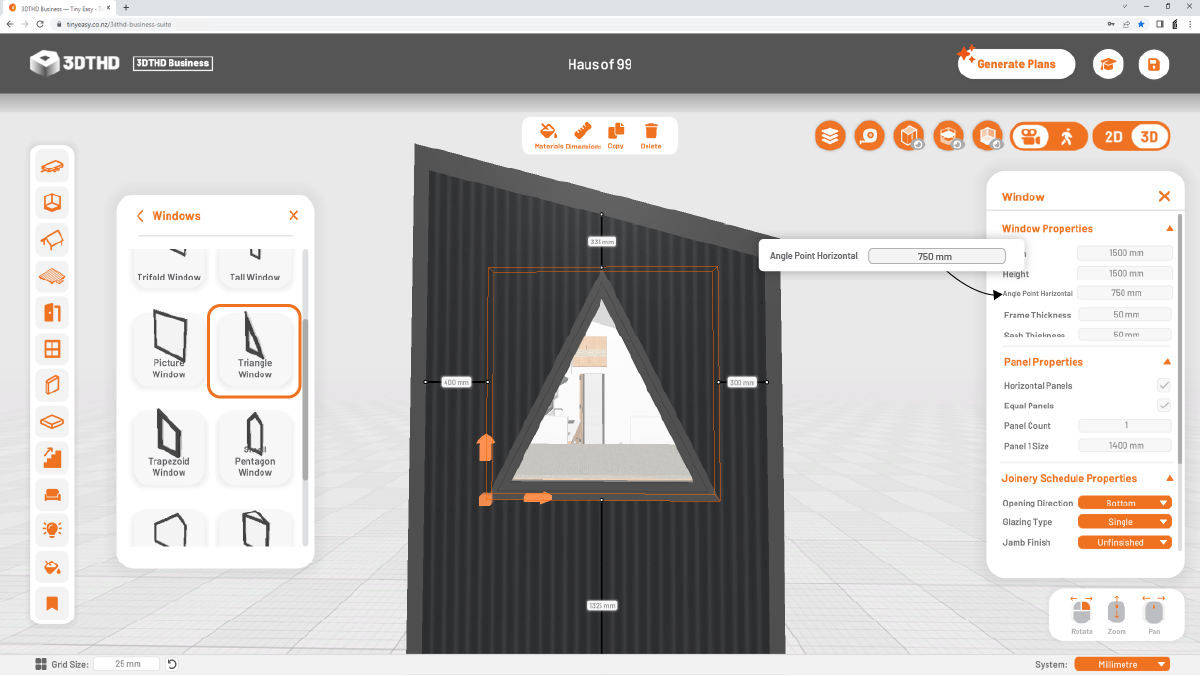
Trapezoid Window
The trapezoid window is based on a trapezoid shape, with two points anchored to the bottom left and two modifiable points at the top left and top right of the window.
The top left point can be modified using the "Left Height" setting. This is the distance from the bottom left point to the top left point of the window.
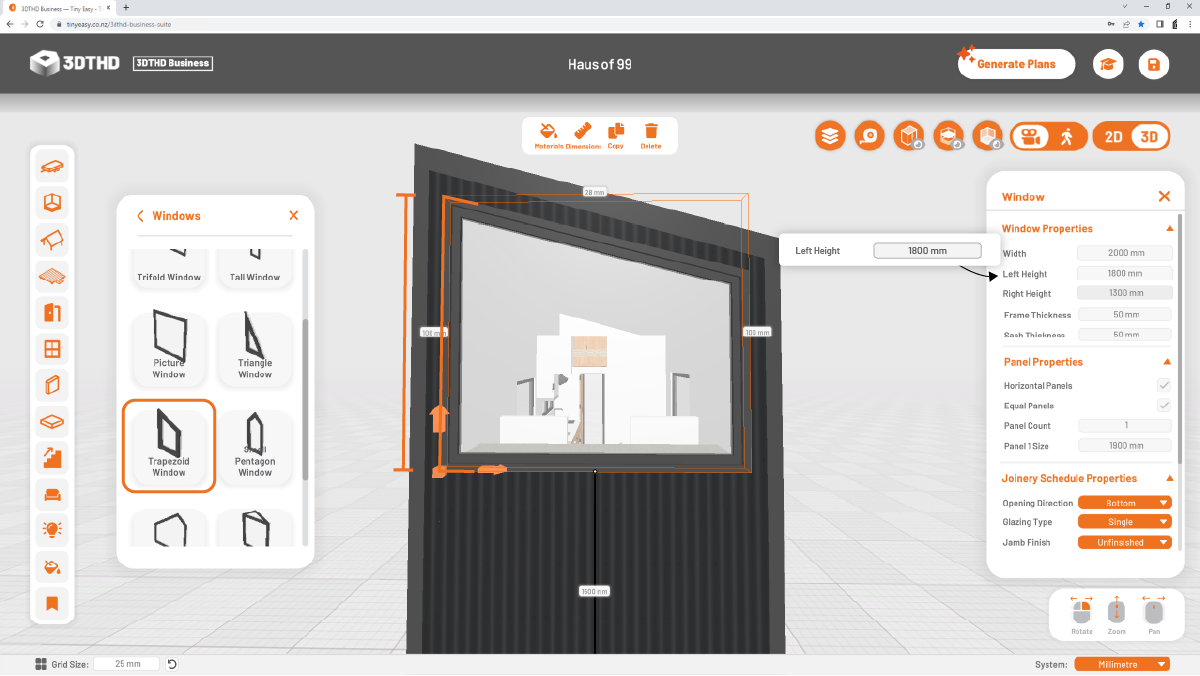
The top right point can be modified using the "Right Height" setting. This is the distance from the bottom right point to the top right point of the window.
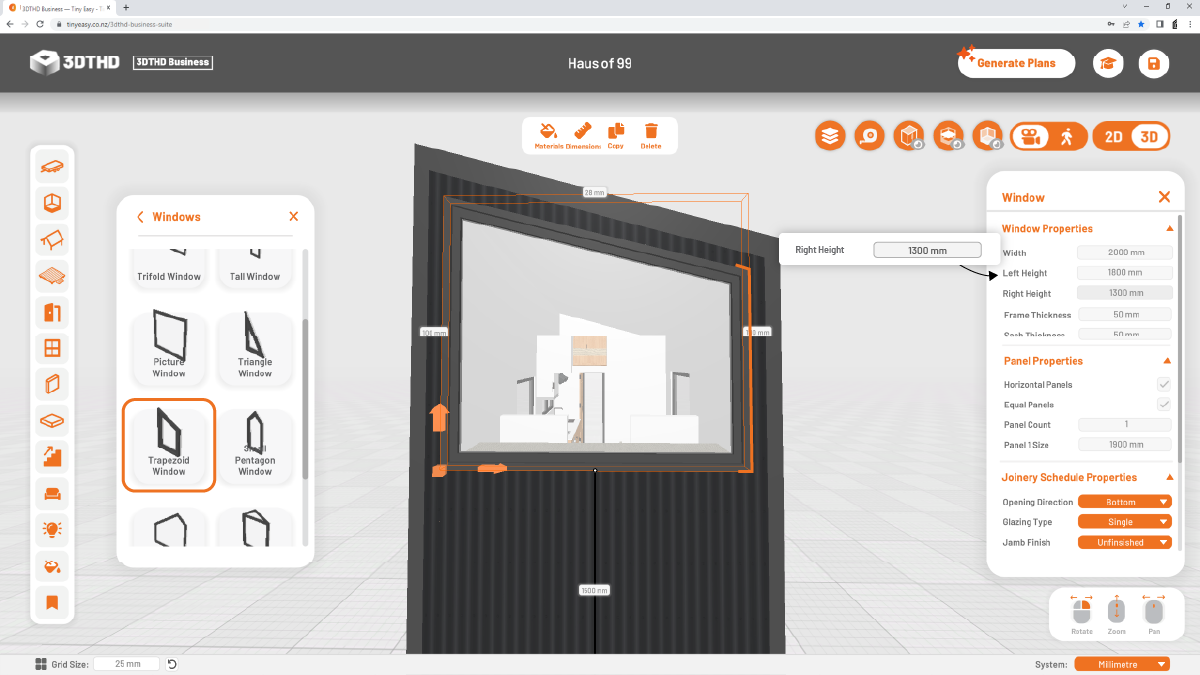
Pentagon Window
The pentagon window is based on a pentagon shape, with four points anchored to the width and height of the window on the bottom left, top left, top right and bottom right. The fifth point (Angle point) is located at the top most point and can be adjusted horizontally and vertically from the top left point.
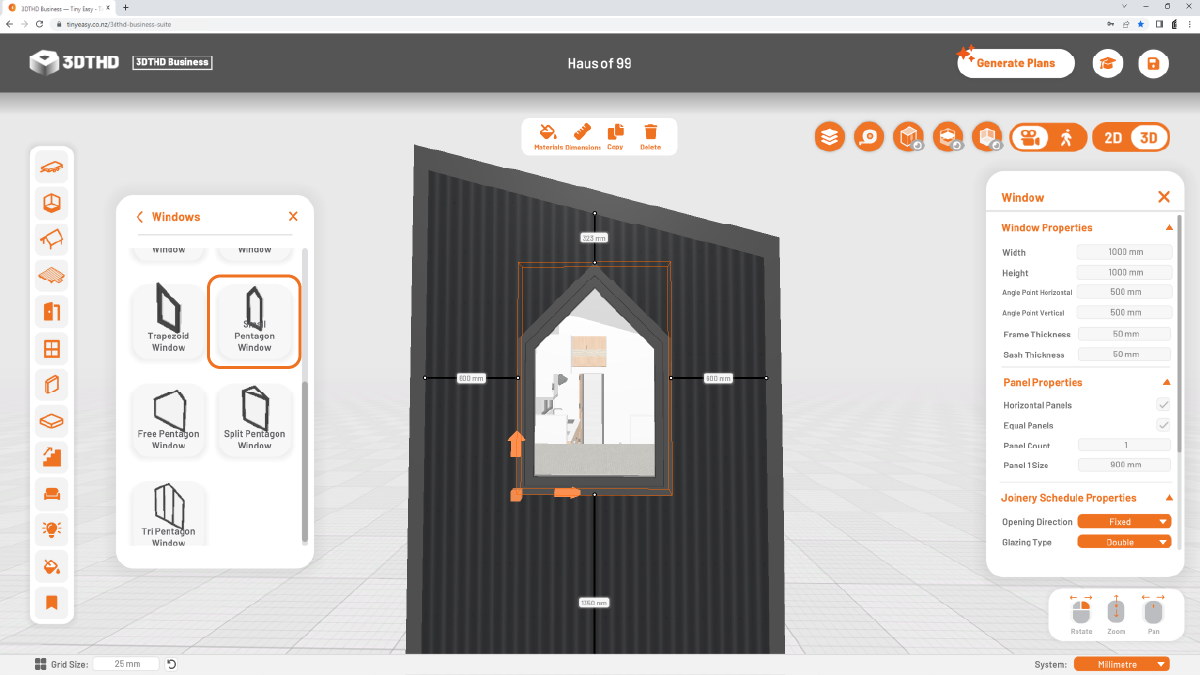
The horizontal distance between the top left point and the angle point can be adjusted using the "Angle Point Horizontal" setting.
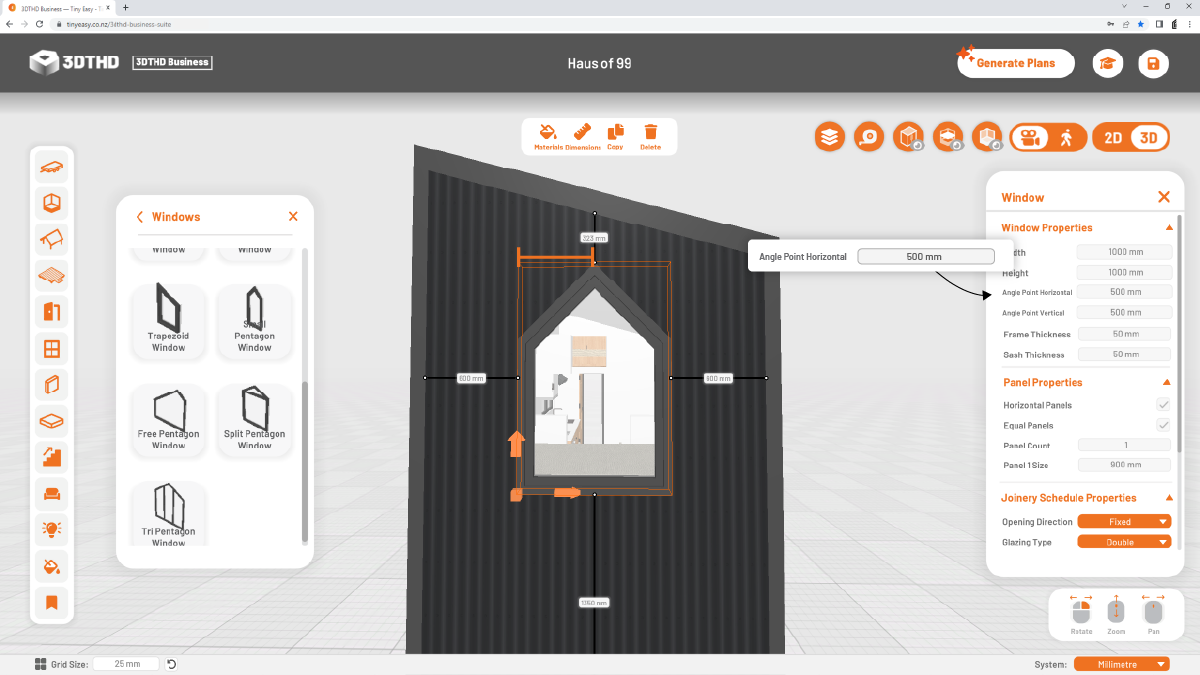
The vertical distance between the top left point and the angle point can be determined using the "Angle point Vertical" settings.
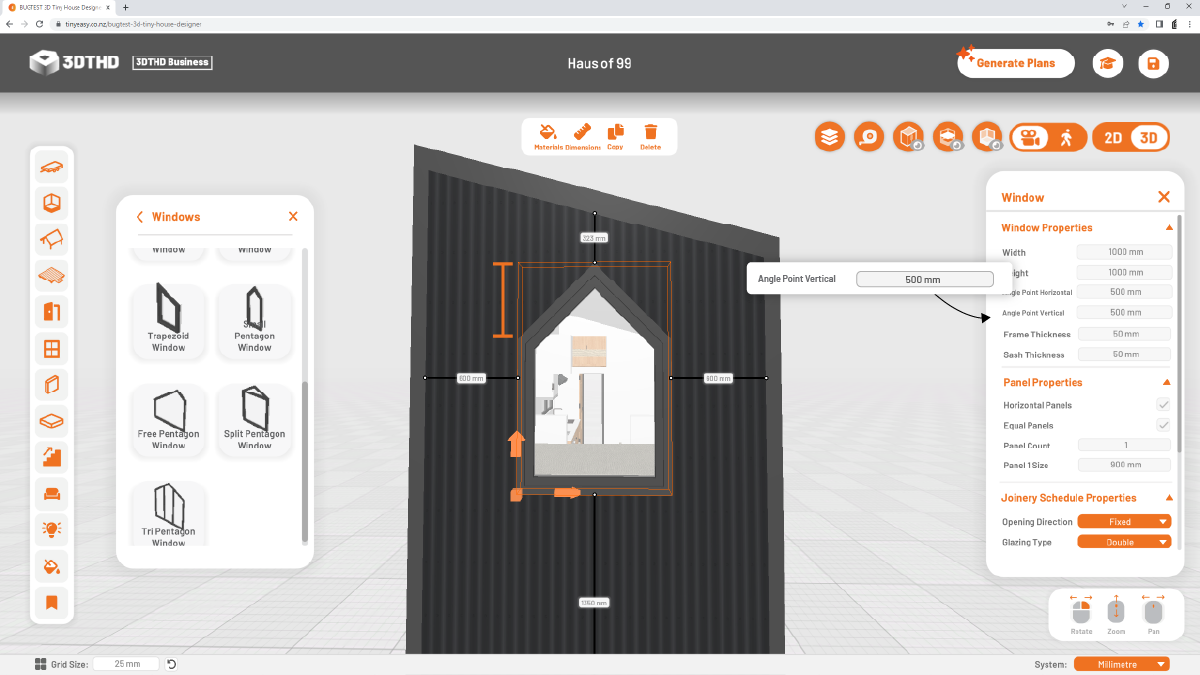
Free Pentagon Window
The free pentagon window works similar to a pentagon window, however you can modify the height of the top left and top right point individually rather than using a uniform height setting.
The top left point can be modified using the "Left Height" setting. This is the distance from the bottom left point to the top left point of the window.
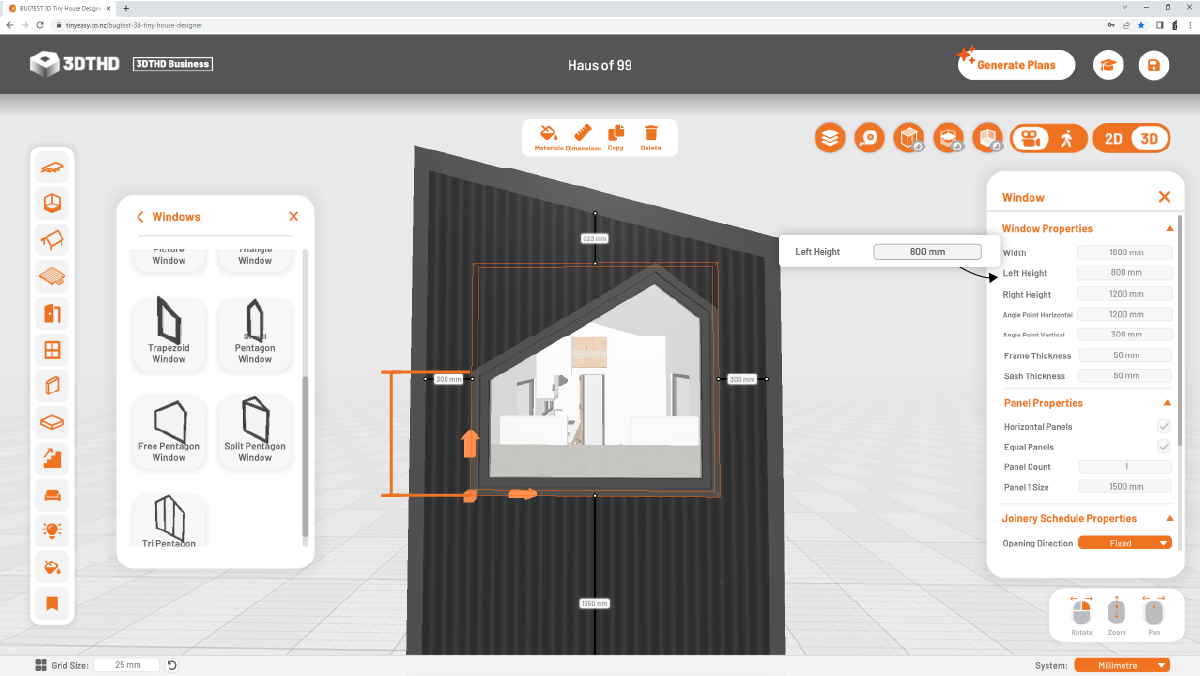
The top right point can be modified using the "Right Height" setting. This is the distance from the bottom right point to the top right point of the window.
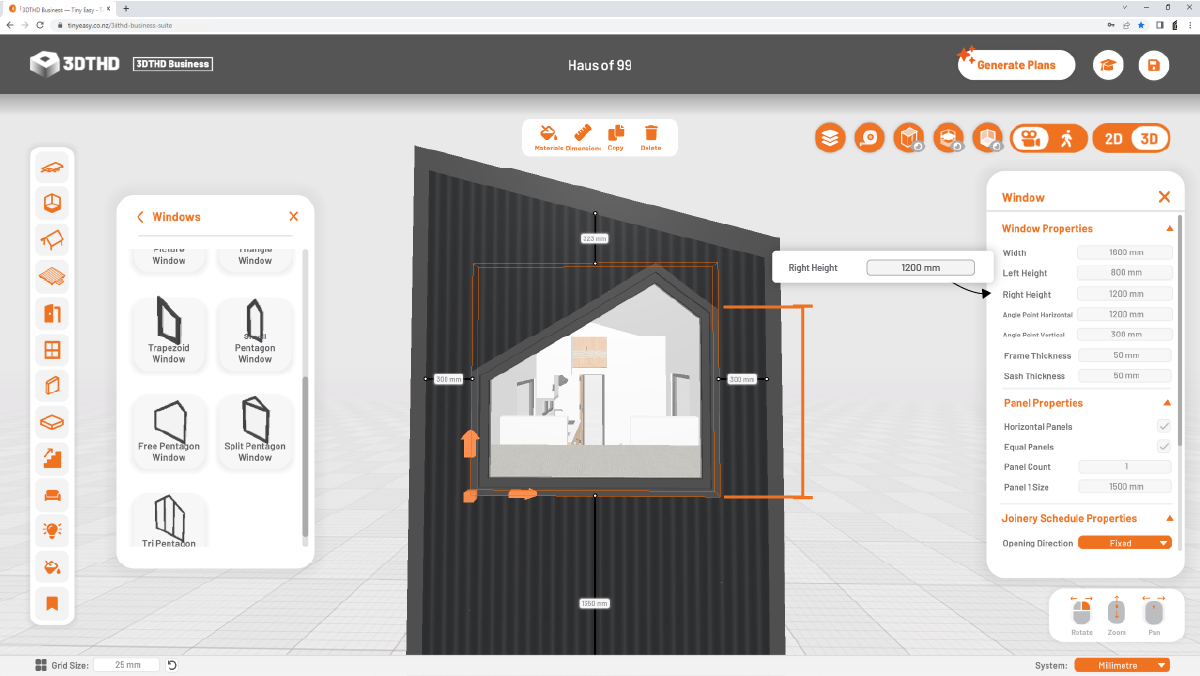
The horizontal distance between the top left point and the angle point can be adjusted using the "Angle Point Horizontal" setting.
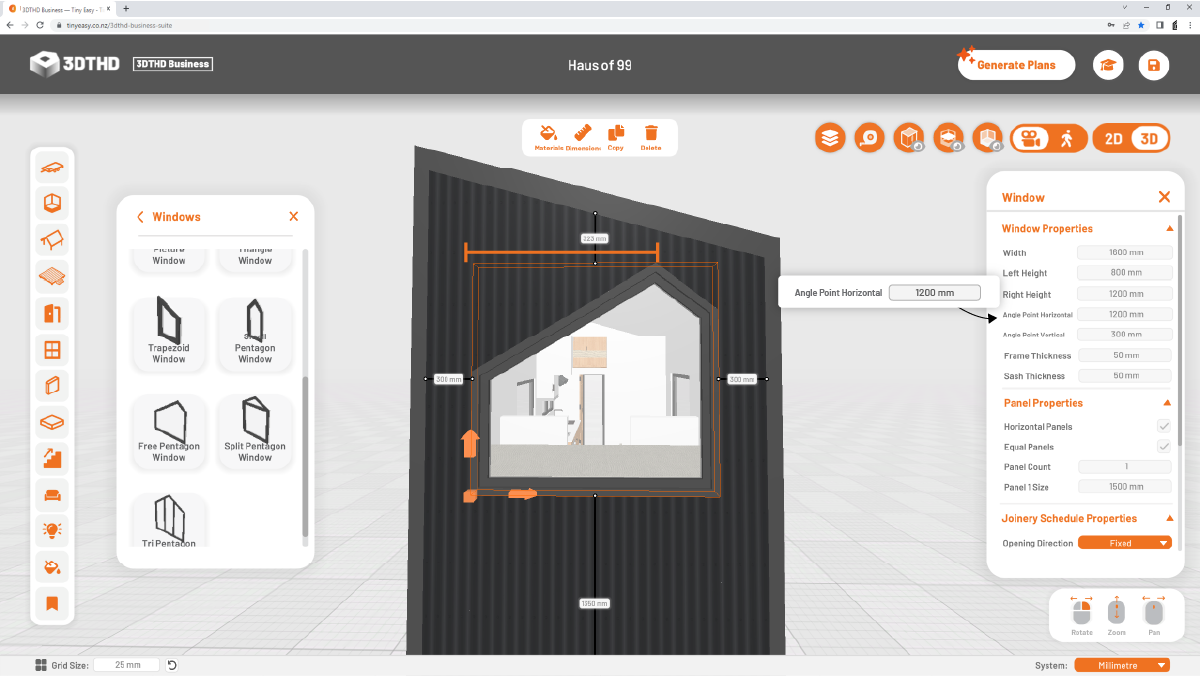
The vertical distance between highest point (either top left or top right, depending which is taller) and the angle point can be adjusted using the "Angle Point Vertical" setting.