Bottom Bar
The bottom bar is located at the bottom section of your screen. Here you will find information displaying the Grid Size and Measurement System.
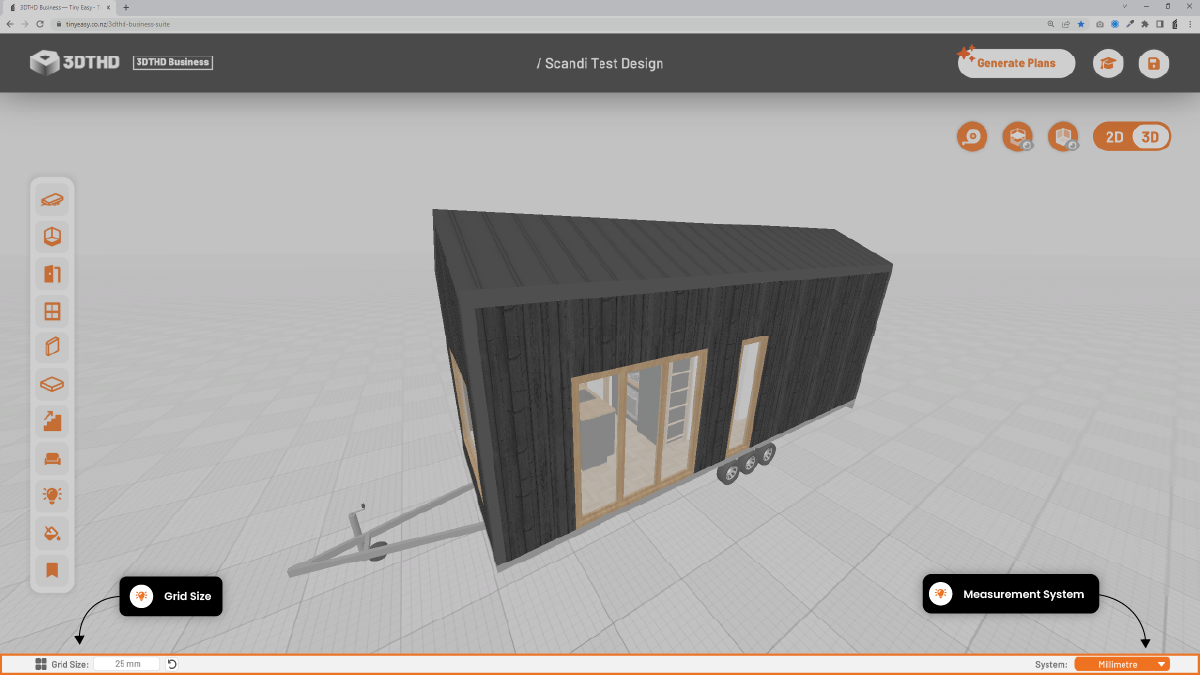
Grid Size
The grid size feature is useful if you want to change the snapping grid for when you're Placing Items.
Enter a larger Grid Size for quick rough placement and a smaller grid for accurate placement down to the last mm/inch.
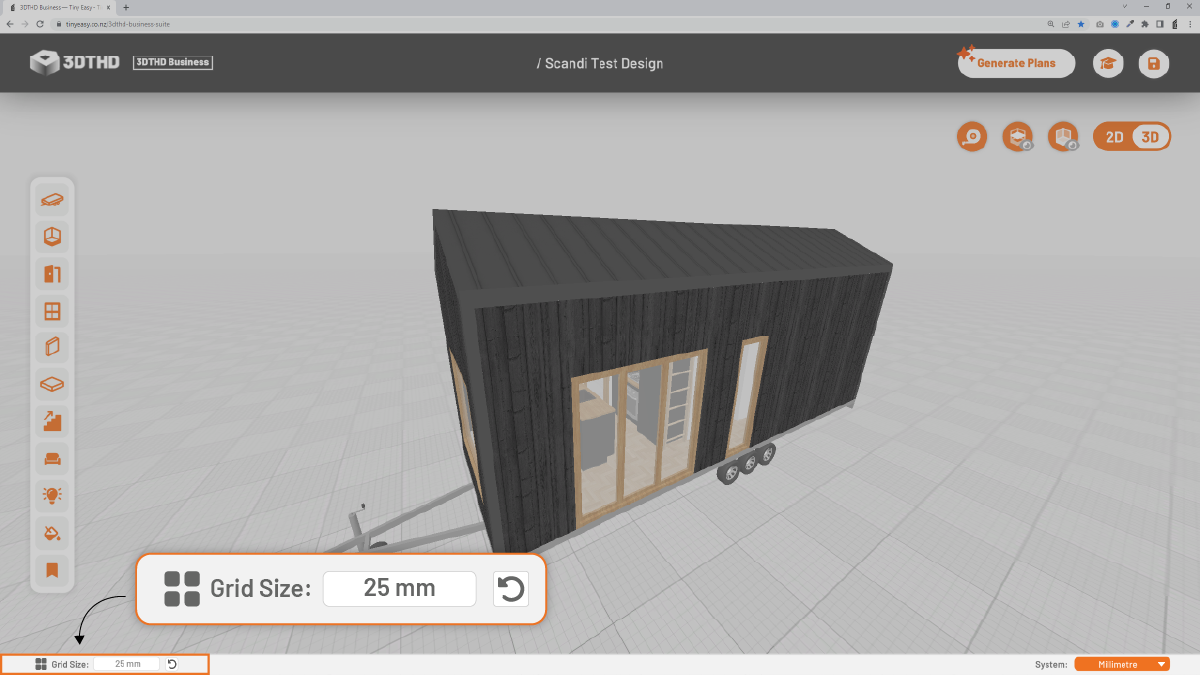
To use the Grid Size Feature:
- Enter the grid size in the text field
- Reset the grid size by clicking the reset arrow.
I recommend keeping the grid size to 25mm/4in for placing objects with reasonable spacing and to make sure you don't overlap objects.
Measurement System
This tool is where you can choose your preferred measurement system.
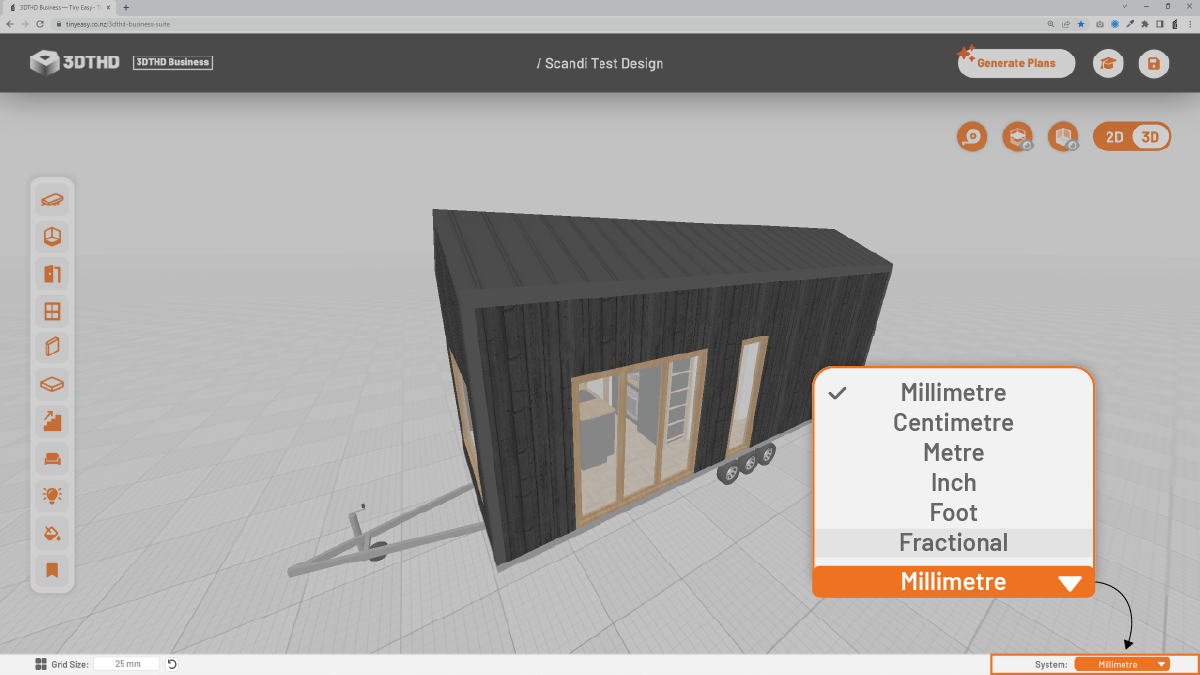
Preset objects in the Library of the 3DTHD Business Suite are preset to standards in each individual measurement system.
E.g. Cabinets are preset to 600mm width in the metric system, and 24" in the imperial system.
Metric
- Millimetre (mm)
- Centimetre (cm)
- Metre (m)
Imperial
- Inch (in only)
- Foot (ft only)
- Fractional (ft and in combined. E.g. 3' 4" 3/4)
- Type the measurement and add ' to define ft.
- Type the measurement and add " to define in.**
- Type a fractional measurement seperated by / to define a fraction.