Introduction
Hey there,
Welcome to the 3DTHD Business Suite Learn Centre! The team and I are stoked to have you on board with us.
 We're so excited to see you take your tiny home designs to the next level and watch your business grow and hopefully along the way we can do everything on our side to make this journey as easy as can be!
We're so excited to see you take your tiny home designs to the next level and watch your business grow and hopefully along the way we can do everything on our side to make this journey as easy as can be!
Getting Started
Get started by creating a new account and activating your subscription.
Access the 3DTHD Business Suite with this link here: 3DTHDBIZ
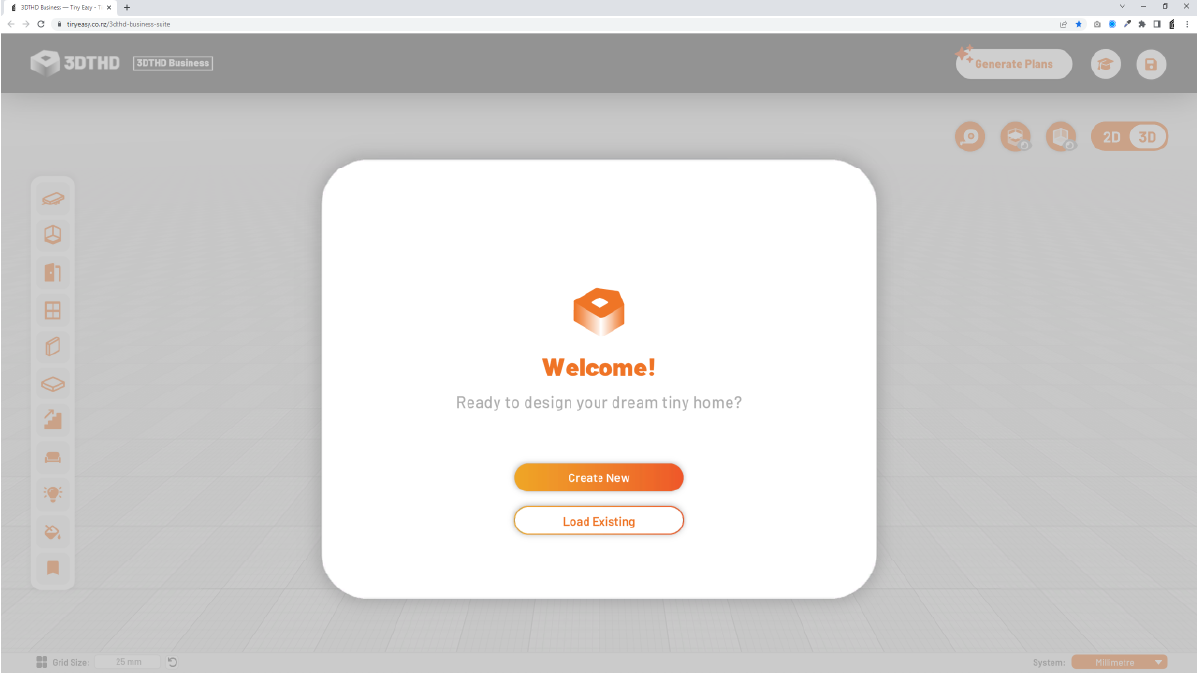
To access this page easily, make sure to "Book Mark" this to your browser.
What you'll need
- Desktop, PC, Laptop or Mac
- The software works best on these devices in order for the software to run to it's fullest capabilities.
- Mouse with a Scroll Wheel
- To get the fullest functionality of the software, I'd recommend using a Mouse with a scroll wheel.
Account Activation
As soon as your subscription has been processed and we've recieved confirmation from our payment provider; your account will be activated!
So you can get started on the software straight away, I suggest joining a training session on Google Meet to learn the software hands-on. You'll be taken through a LIVE step-by-step tutorial with one of our lead developers, where they'll help you design your first tiny house, teach you the best practices and answer any questions along the way!
Book your training session here: Book My Training Session
Can't wait to get started?
If you're dying to have a play around right now? No worries, we've got you sorted.
Just follow along our step-by-step tutorials in this Learn Centre and master the basics on how to design your tiny homes efficiently, faster and easier than ever!
Let's get started. :)